Campus Card
Newly-enrolled international students will receive a campus card of ZUEL when they register. With this card, students can have meals in the school canteens, go shopping at the supermarkets on campus, borrow books from the library and have access to the teaching buildings and office buildings.
ID Card Recharge Process
The ID Card needs to be recharged in advance before the ID Card can be used. You can charge it online or onsite.
The following is the online recharge process of the ID Card.
1. Open WeChat, click on the address book, and find " University Micro Campus"(中南财经政法大学) in the corporate WeChat.

2. Choose "ID Card".

3. Click "Account recharge".

4. Enter or click the top-up amount, and click "Confirm Top-up". Recharge is completed after payment is completed.
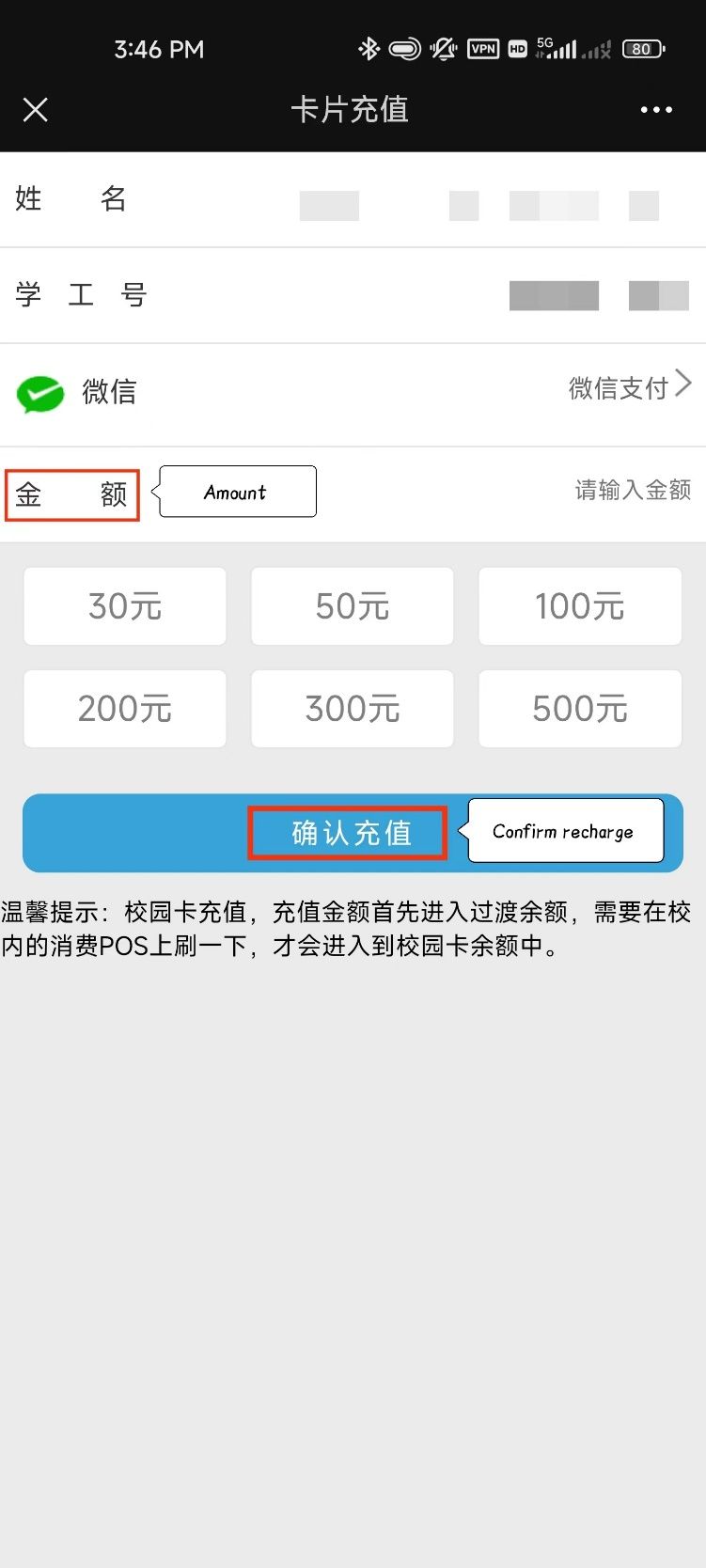
Warm reminder: ID card recharge, the recharge amount first enters the transition amount, and you need to swipe it on the school's consumer POS to enter the ID Card balance.
The following is the onsite recharge process of the ID Card.
1. Go to the POS machine of Bank of China of Zhongyuan Building for cash recharge.
2. Go to the POS machine of Mejiao Building 201 Room for cash recharge.
If the campus card is lost, it needs to be re-applied. The process is as follows:
1. Go to Room 201 of Meijiao Building (See the video for the route from the dormitory to Meijiao Building.)
2. Apply for the campus card, pay the relevant fees, and complete the campus card application.
If the password of the campus card has lost, the process is as follows:
The campus card and its password should be well kept. Students who have forgotten their password can go through formalities of password change at the School ID Card Center in Meijiao Building.
The Location of Bank of China of Zhongyuan Building


The Location of Mejiao Building




