Unified identity authentication provides a unified user personal center and identity authentication service for various application services in the information campus. In short, you can log in to multiple systems using the same set of accounts and passwords.
At present, unified identity authentication supports three login methods, namely account password login, enterprise wechat scan code login and mobile phone dynamic code login. To log in using dynamic code, you need to first go through the information portal - security Settings bind the mobile phone number (see the step at the end of the article); If you use the enterprise wechat scan code to log in, you need to join the wechat of large enterprises in ZUEL first.
Login Link: http://ids.zuel.edu.cn/authserver/login?service=http%3A%2F%2Fi.zuel.edu.cn%2Ftp_up%2F&locale=en
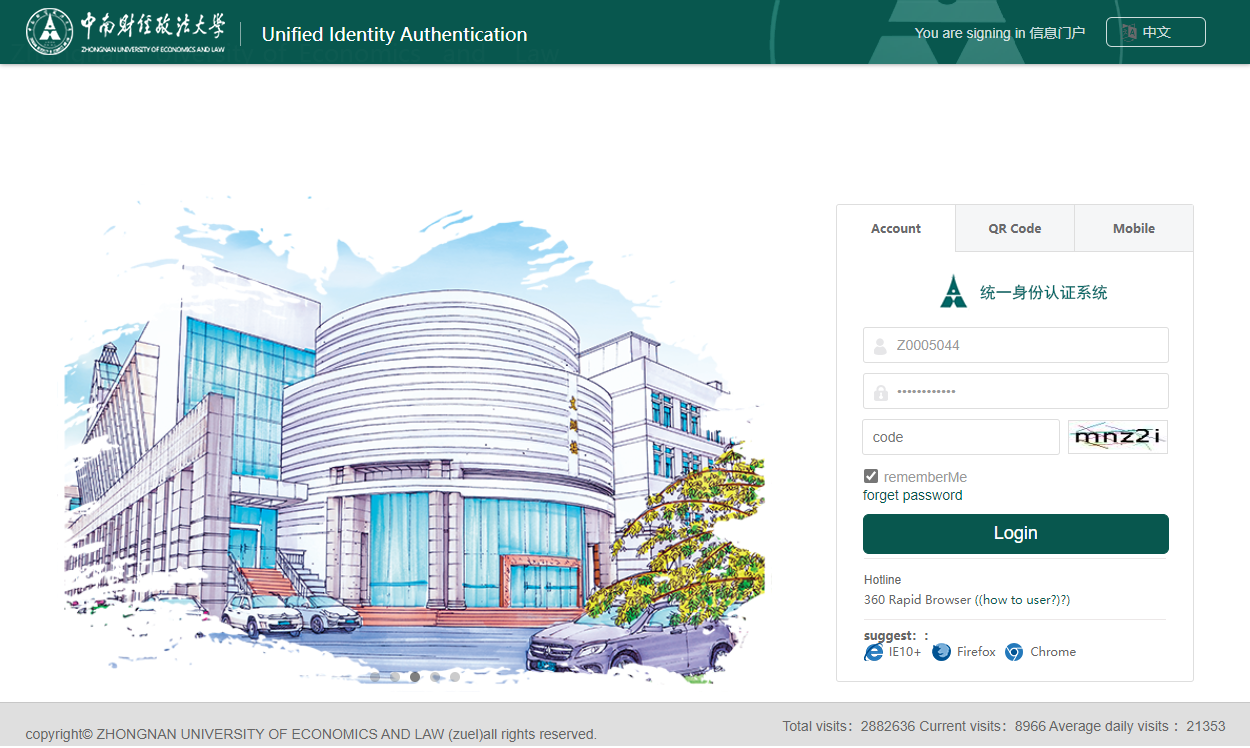
What should I do if I forget my password?
Self-service password change:
Click “forget password”

Follow the procedures below: choose mobile number or mail to confirm your account

If you choose mobile, you need put down your student number, phone number (binded with your student account).

If you choose email, you need put down your student number, email( binding with your student account).

Then with a validate code, you can confirm your account and reset your password.
Manual password retrieval hotline:
You can call the manual password retrieval number 027-88386099 during working hours on weekdays to retrieve your password.
After retrieving the password, if you want to bind your mobile phone number or email address to retrieve the password, you can visit the information portal http://i.zuel.edu.cn and click My information -> Security Settings at the upper right corner of the page, as shown below:
